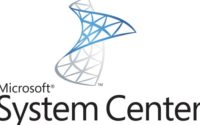Intune: What is Retire / Wipe / Delete / Fresh Start / Autopilot Reset
Understanding Intune Device Management Actions
Microsoft Intune offers several actions for managing devices, including Retire, Wipe, Delete, Fresh Start, and Autopilot Reset. Each action serves a specific purpose and is useful in different scenarios.
Retire
The Retire action removes managed app data (where applicable), settings, and email profiles from the device. It does not remove personal data. Use Retire when a device is no longer needed or is being repurposed.
Wipe
The Wipe action restores a device to its factory default settings. It removes all data, apps, and settings. This action is useful when a device is lost, stolen, or being reassigned to a new user. Be cautious, as data cannot be recovered after a wipe.
Delete
The Delete action removes the device from Intune management. It does not remove any data from the device itself. Use this action when a device is no longer in use and you want to remove it from the Intune portal.
Fresh Start
The Fresh Start action removes any pre-installed (OEM) apps while keeping user data intact. This action is beneficial for improving device performance and ensuring a clean start without losing user data.
Autopilot Reset
The Autopilot Reset action resets the device to a business-ready state. It removes personal files, apps, and settings but retains the device’s Azure AD join and MDM enrollment. This action is ideal for quickly preparing a device for a new user.
Conclusion
Understanding these Intune actions helps you manage devices more effectively. Choose the appropriate action based on your specific needs to ensure optimal device performance and security.