14/05/2019
SCCM 1802/1806 Upgrade to 1810
- Before you start, please make sure that you have a Site backup of your SCCM Server. You can take the back of the server by going to Administration \ Site Configuration on the Right side panel, select your Site. On the Ribbon on top Select Site Maintenance.
- Open the SCCM console
- Go to Administration \ Updates and Servicing
- In the State column, ensure that the update Configuration Manager 1810 is Available
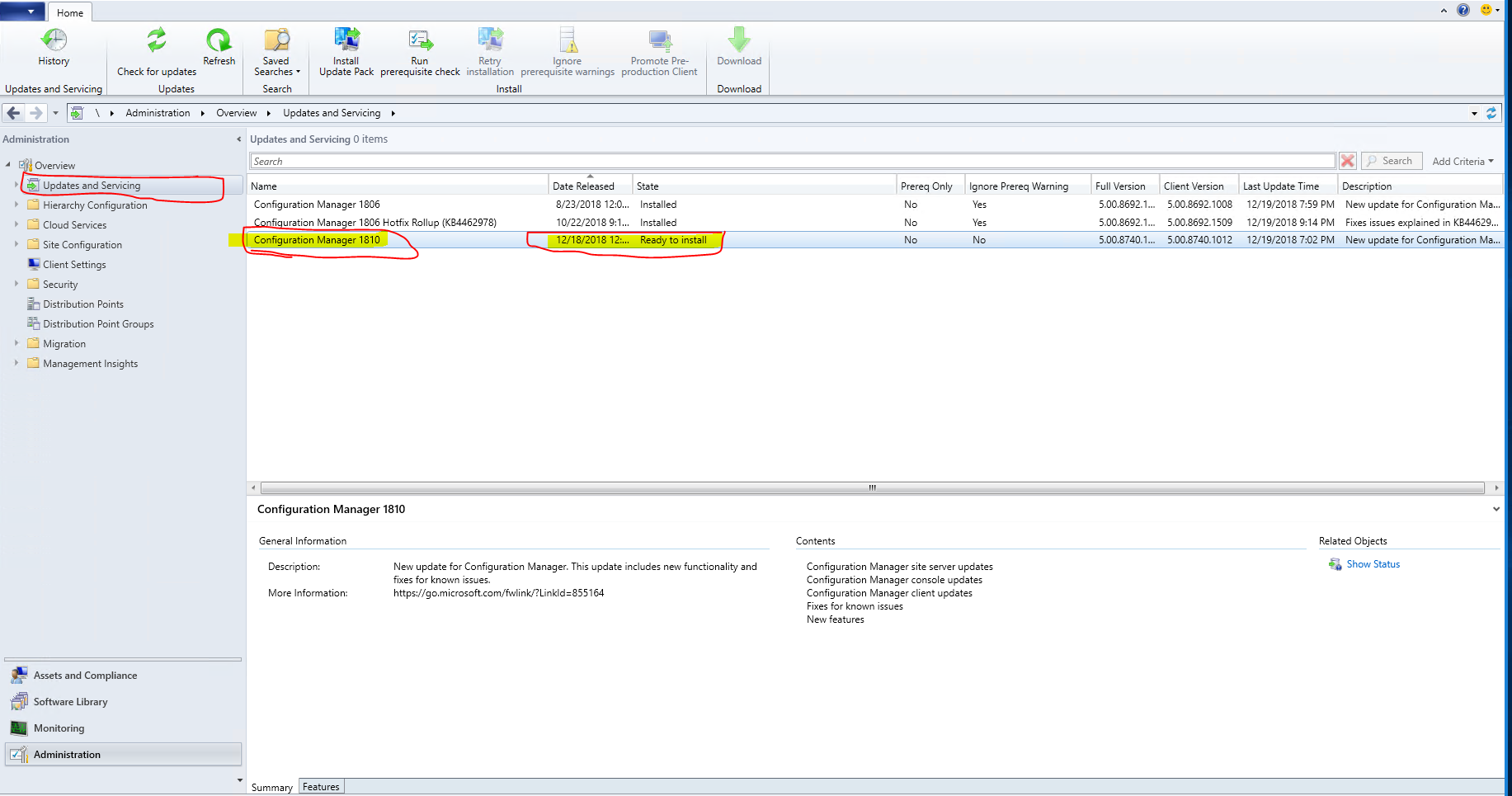
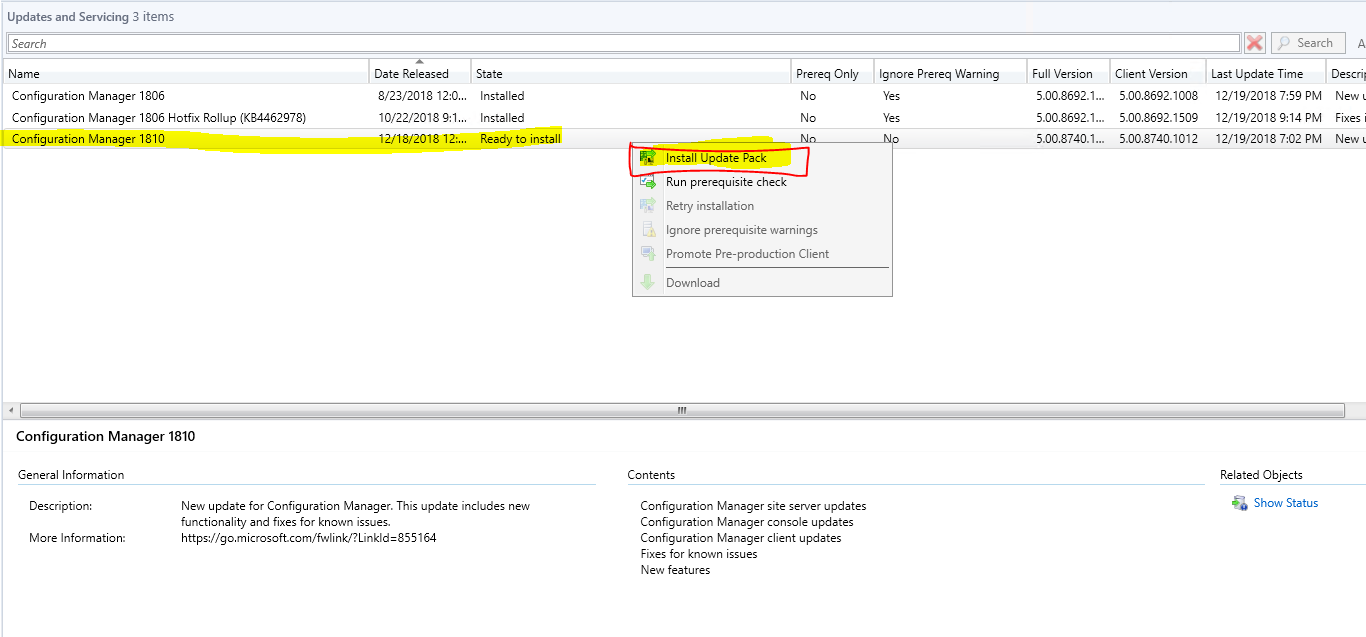
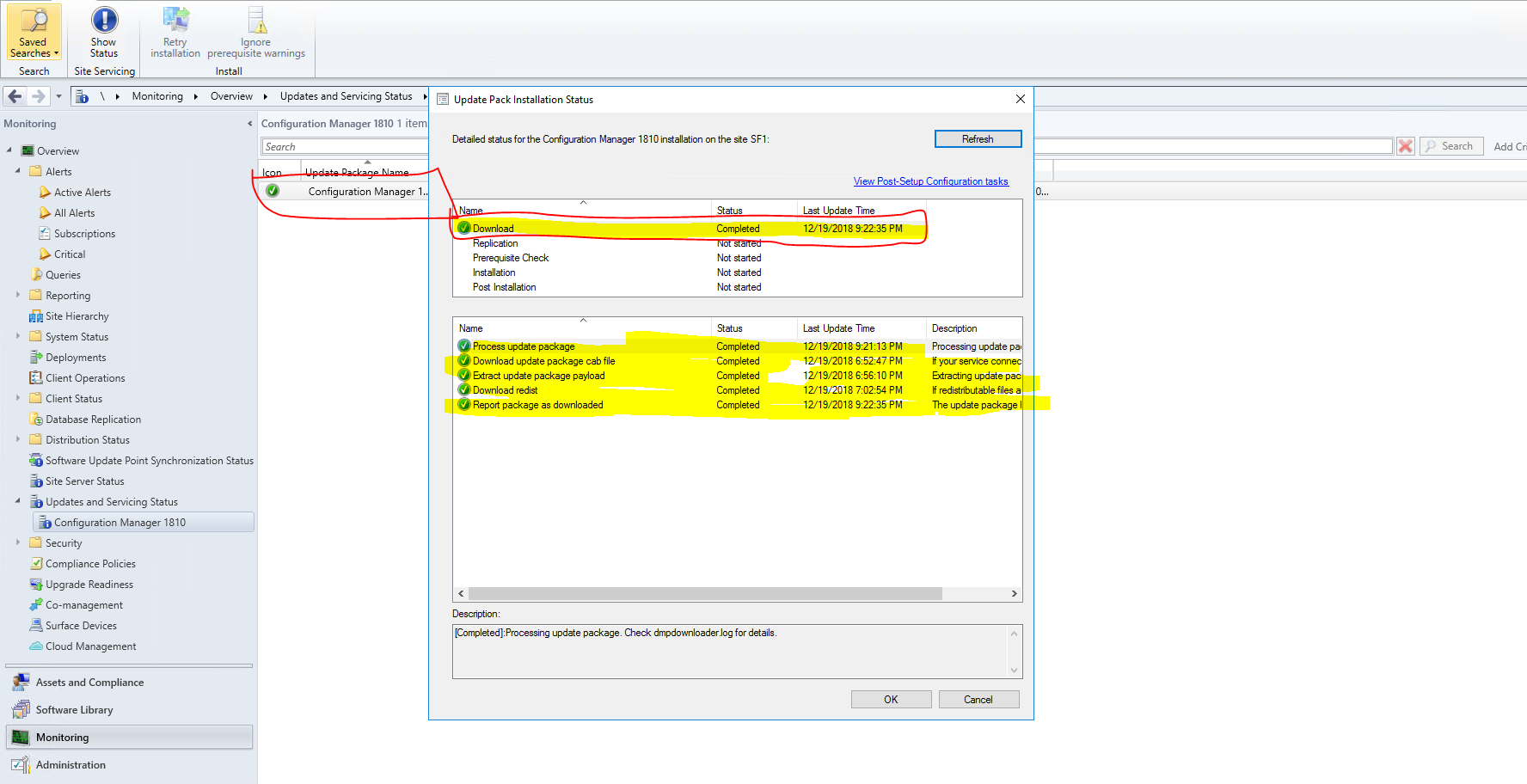
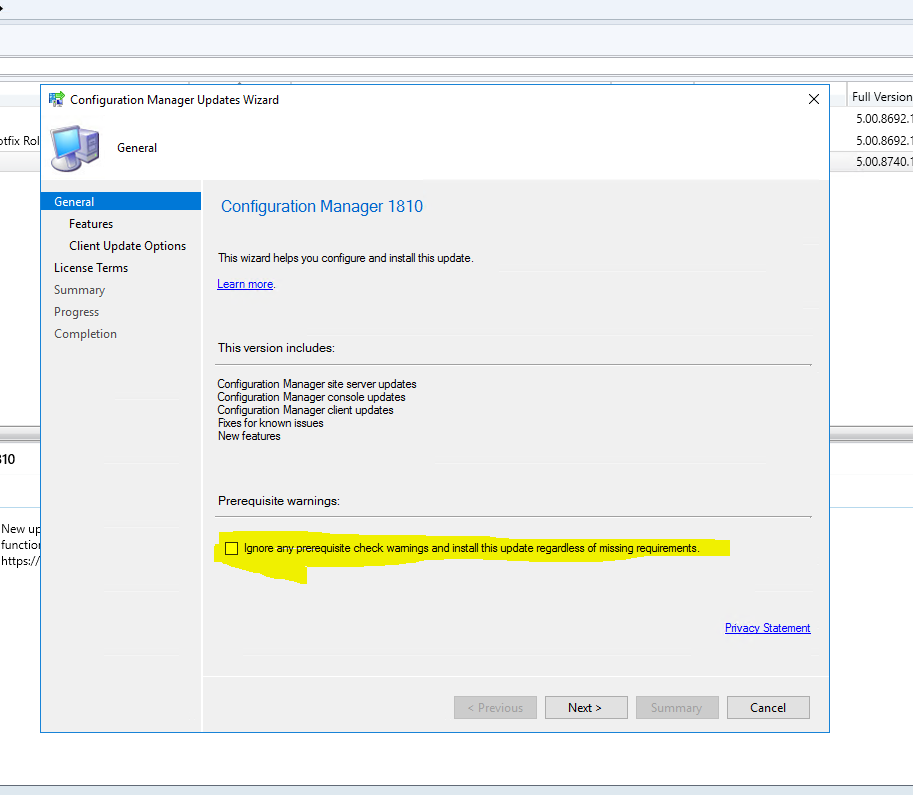
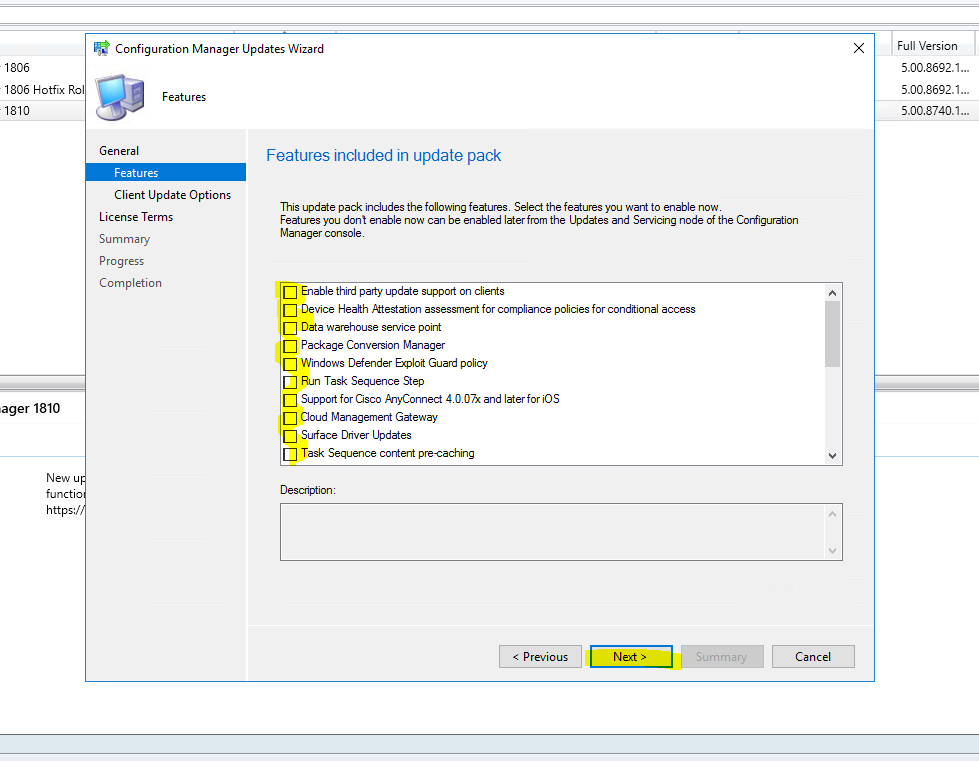
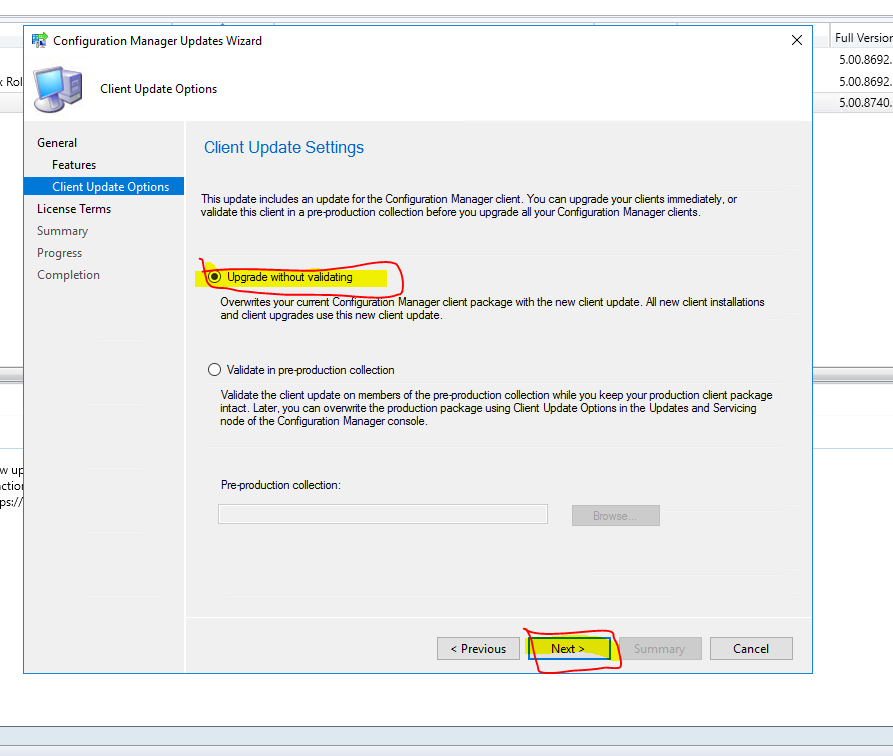
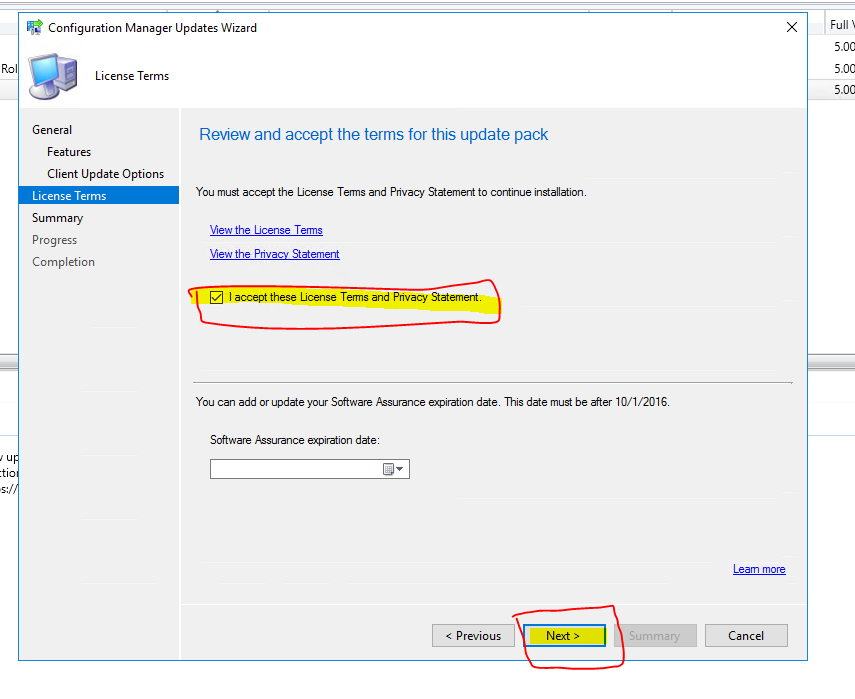
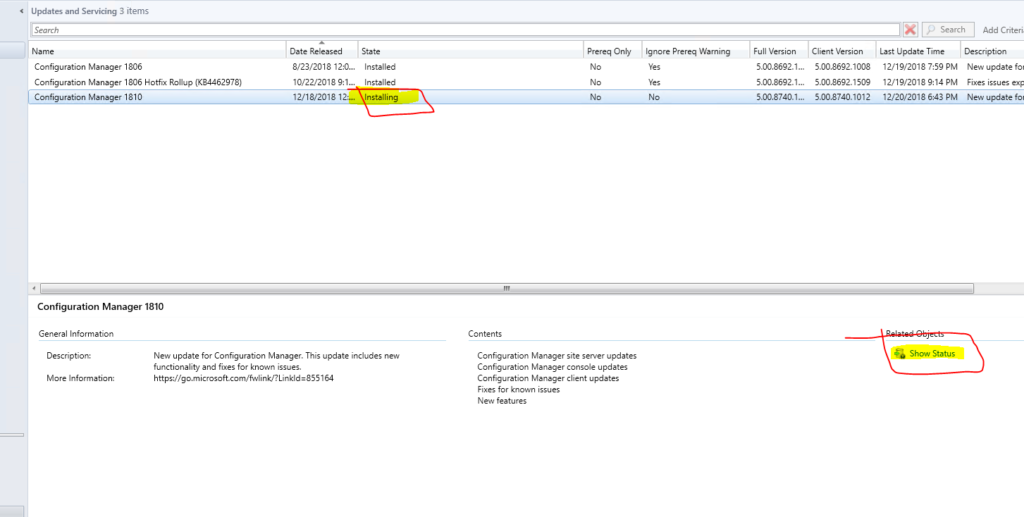
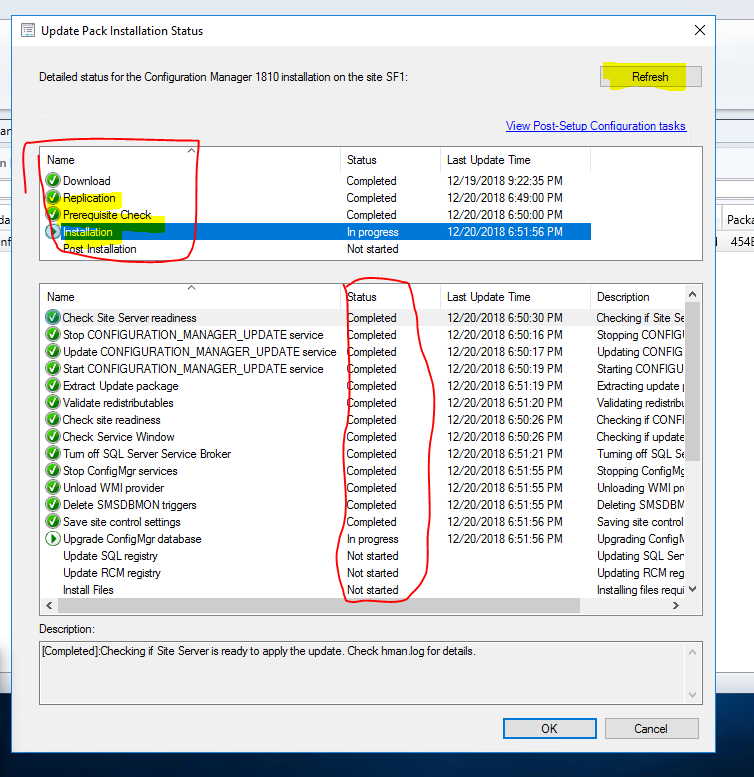
You can use the query to find out all devices which are not update to latest client version 5.00.8740.1012
select SMS_R_SYSTEM.ResourceID,SMS_R_SYSTEM.ResourceType,SMS_R_SYSTEM.Name,SMS_R_SYSTEM.SMSUniqueIdentifier,SMS_R_SYSTEM.ResourceDomainORWorkgroup,SMS_R_SYSTEM.Clie

